Dynamics 365: How to Choose the Right Plan and Save Money
What is Dynamics 365?
Dynamics 365 is a cloud-based business process platform with various business apps for different needs. You can use Dynamics 365 to manage your sales, marketing, customer service, finance, operations, CRM, ERP and more. Dynamics 365 works perfectly well with the rest of the Microsoft Cloud i.e. Microsoft 365, Power Platform, and Azure. You can deploy just one of the Dynamics 365 Apps independently or all together.

See the example above showing Copilot for Sales conversational intelligence dashboard in Power BI.
How to License Dynamics 365?
Dynamics 365 applications are licensed by subscription in two broad categories: assigned licenses, which give a named user or dedicated device access to specific products, and unassigned licenses, which provide access to a feature or service at the tenant or environment level.
Dynamics 365 has two types of assigned licenses: user-based and device-based. User-based licenses are for individual users who can access the apps from any device. Device-based licenses are for a specific device that can be shared by multiple users. User-based licenses are more flexible and cheaper, while device-based licenses are good for situations where many workers use the same device.
One example of assigned licenses are Dynamics 365 Sales Enterprise and Sales Premium licenses assigned for users based on Entra ID security group or user-by-user.
On the other hand, unassigned licenses are Dynamics 365 Customer Insights (Journeys) aka Dynamics 365 Marketing, which are licensed per environment and include certain number of contacts and messages (interactions).
How to Price Dynamics 365?
Dynamics 365 pricing depends on the apps, users, and devices you need. You can choose from two pricing models: base and attach. Base pricing is the full price of the first app you buy for each user or device. Attach pricing is the lower price of any extra apps you buy for the same user or device. You can combine apps to create a custom solution that fits your needs and budget.
Most common Sales scenario I have seen lately is Dynamics 365 Sales Enterprise user base license. There you have some of the mighty AI capabilities included and your sellers can easily “stay in the flow of work” while communicating with their customers and clients.
How to Save Money on Dynamics 365?
Dynamics 365 has several ways to help you save money on your subscription. Here are some tips to consider:
- Use the Dynamics 365 Compare Plans page to estimate your monthly costs and compare different plans and options. You can access the page from here: Sales Pricing – Compare Plans | Microsoft Dynamics 365
- Use the free trial period to test the apps and features before you buy.
- Check your usage and performance regularly and change your licenses and apps as needed. Nowadays there is a nice tool for that in Power Platform Admin Center (PPAC) under the Billing – Licenses menu although in preview but still extremely useful.
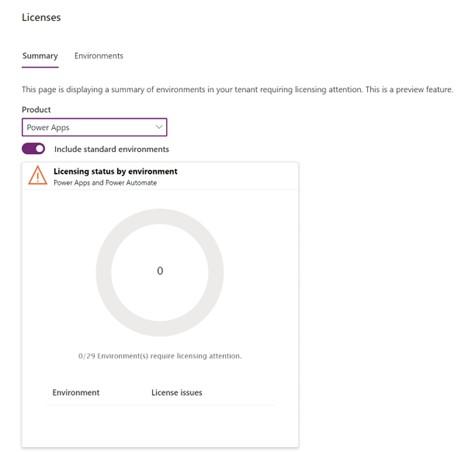
Dynamics 365 offers cost savings opportunities for users who need multiple products, such as base and attach licenses, additional user licenses, and capacity add-ons.
- Use the Dynamics 365 for Customer Insights app to get 10,000 free contacts per month and pay only for the extra contacts you use.
- Dynamics 365 licenses also include use rights for Power Platform, which enables you to extend and customize your Dynamics 365 applications with Power Apps, Power Automate, Microsoft Copilot Studio, and Power Pages.
- Dynamics 365 extensibility is also provided through Power BI, which allows you to create and view reports and dashboards based on your Dynamics 365 data. There is also many ready-made Power BI Apps (templates actually) for Dynamics purposes which are the excellent starting point for insights and analytics purposes.
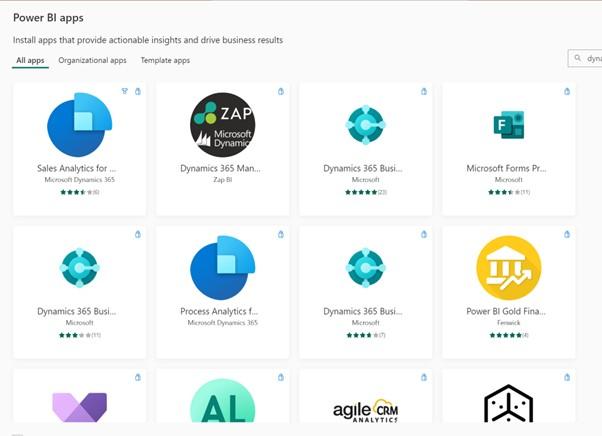
Examples of Power BI Apps available for Dynamics context
Disclaimer: this was the situation anno domini 2024 in February just before Finnish winter holiday season – do not take anything for granted but double check everything from the latest Microsoft Licensing guide here.
And another one: For help determining the right technology solution for your organization, including the license requirements for a specific product or scenario, talk to your Microsoft account team or to us here at Sulava. Like Microsoft reserves the right to review or update their Dynamics 365 Licensing Guide at any time without notice, we reserve the right to change our opinion on these.
Contact Sulava
Do you want to lean more? We are more than happy to help – please contact our team by fillig this form. We are happy to assist with any other questions related to Dynamics 365 as well!
Do you want to learn how to use Dynamics 365 products smoothly in the era of AI? As a Microsoft Training Services Partner, we organize official Dynamics 365 training sessions to help you master the technologies. Contact us to book a tailored training session for your team!