Connect physical places to the metaverse with Dynamics 365 solutions
Dynamics 365 solutions have been on the first wave of creating metaverse solutions to the real life applications, especially when thinking manufacturing industry, maintenance, process automation, retail and field workers.
There is a Connected Spaces -solution for bringing your space information to the digital world to better understand how people using the space and enabling the use of AI to generate alerts and insights to optimize that space and bring real information to back the data driven decision making and Guides -solution how to make job guidance with Mixed Reality. Read more and get inspired by use cases from this blog!
In this blog, we dive into:
- What is Dynamics 365 Connected Spaces?
- Use cases for Dynamics 365 Connected Spaces
- Define Smart Skills to Connect People to Spaces
- Smart and Intelligent Insights with Analytics
- Alerts and automating actions based on data
- Microsoft Dynamics 365 Guides – on the job guidance with Mixed Reality
What is Dynamics 365 Connected Spaces?
Connected Spaces is a product from Microsoft in the Dynamics 365 family that helps you, as facilities or store manager or business leader, to understand how people are using and interacting with your space. Originally named Connected Stores (for retail business) it was soon realized that insights and capabilities Connected Spaces provide can be used in multitude of domains and spaces as it connected people, physical and digital spaces together.
With the help of AI (of course! AI is everywhere to help us!) it can help you to manage the space better to both understand people using it and also by alerting staff or key people in specific conditions. Retail stores are a good example of this: knowing how your customers move and browse through your store, when your peak hours are, how many people are in the store and also alerting people when queues are forming up on cashiers or to other locations.
Of course you can know this by heart, but if you are new in the store or you are managing a number of stores or you are a business leader responsible of multiple sites – you want the data and insights to be able to make data driven and intelligent decisions. And making sure the spaces and staff are optimized for needs.
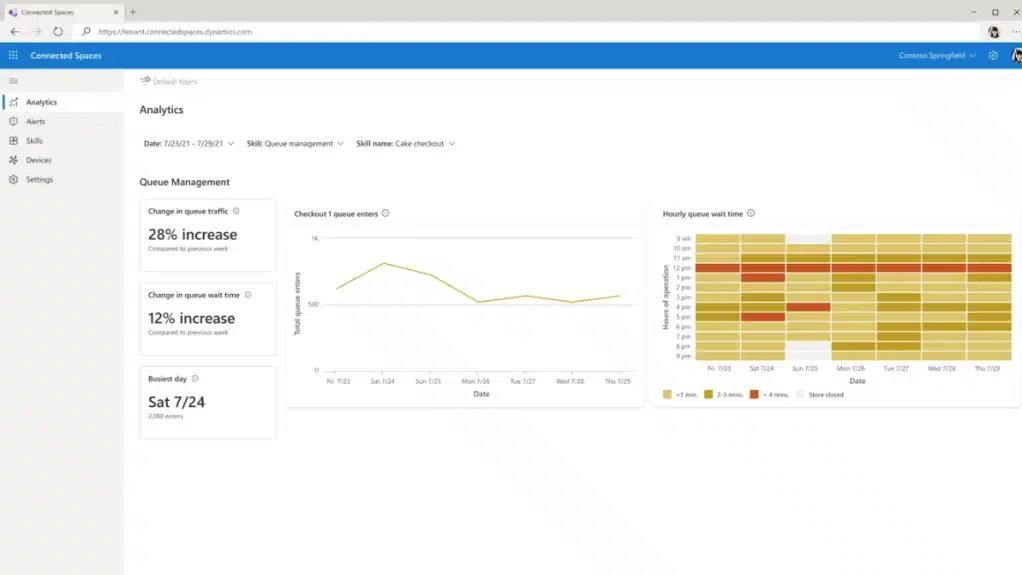
Connected Spaces is a good example of intelligent Azure Edge technology. It can use your existing security cameras which are connected to the Azure Edge device, that is installed into the same space or store, that uses it’s local intelligent Vision AI to analyze the video stream to discover people, movement and where they are spending their time.
The video stream and images don’t leave the premises – these are processed on the location on the Edge computer. The analysis results are then synced to the Connected Spaces service in the Azure. This means that people are not identified who they are and their identity is not revealed – for the analysis only the information like “what’s the location, is that a person, is the person moving and to which direction, or is that person waiting” is relevant. Microsoft is commited and following Responsible AI putting ethics and people first. Microsoft also have a Transparency Note about Connected Spaces.

Learn more about how Connected Spaces works. This snip from below shows you the rought schematics how cameras, Azure Stack Edge Pro, Azure Cloud Service and Microsoft Dataverse are in relation to Connected Spaces.
Currently D365 Connected Spaces is in the preview, but I wouldn’t be surprised to see it launch to GA sooner than later. Connected Spaces is today also available in Germany region.
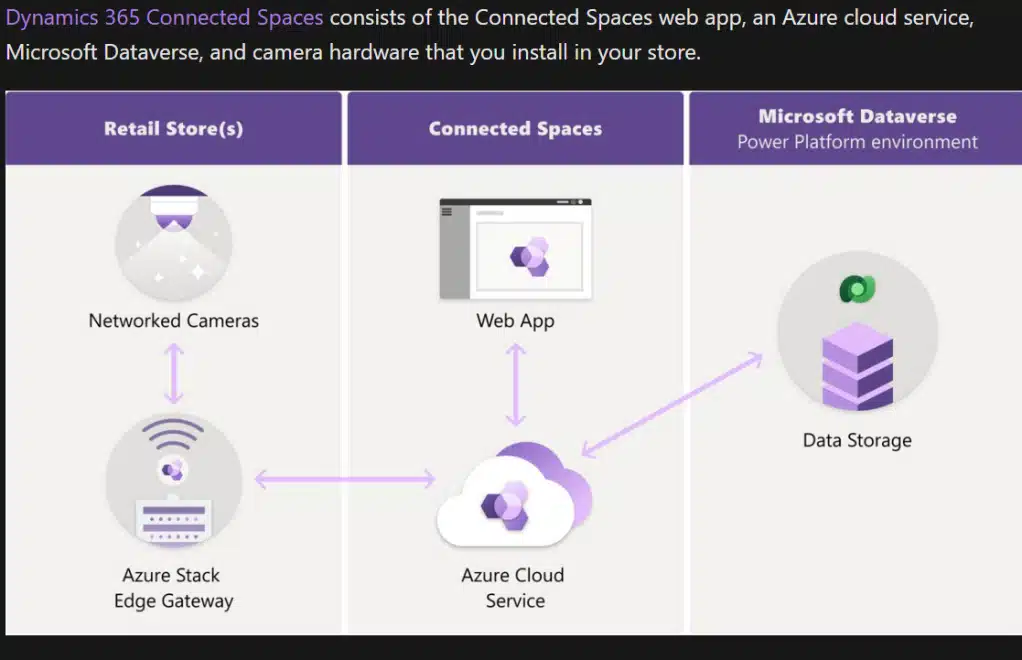
Use cases for Dynamics 365 Connected Spaces
The Why, the big question that needs to hover in the air and be answered, was partially touched in the previous chapter but for those wanting more TLDR; summary let’s create a list of starting use cases why Connected Spaces matter.
- Optimizing the workforce by predicting and understanding people behavior in the space (store): getting demographics and real data what are peak and low hours in the space. When more staff is needed and when you can optimize the amount of people needed, that converts to cost savings, when you can use history data to drive decisions when predicting the future needs.
- Optimizing displays in stores – which displays attract more attention and which don’t. Learning by using historical data enables to optimize the interest and thus sales.
- Knowing the flow of people – how people are moving and how much people are in specific areas. Should you optimize your store indoors to better suit for the amount of people and how they are moving in there? Are there Queues and what you can do to minimize people’s wait time and thus improve customer satisfaction. With Connected Spaces you can use the history data and predict the real need.
- Automatically alerting the staff about take action based on data. This can be in stores: more cashiers needed to reduce queue wait times and lenghts. Since queue alert can trigger based on the wait time or queue length you can create intelligent actions that are automatically triggered. You can also think scenarios like sending a salesperson to help the customer when they spend more time at a display – or perhaps a technician to help factory floor worker when they spend time at a specific area (display in store, but perhaps a machine at factory). This can increase satisfaction and productivity and sales – without overstaffing your space.
- Limiting people in one area at a time, and alerting security or assistant to close main door until there are less people in the area
- Knowing and optimizing the usage of office space by using data to drive decisions that tell you how much office space is actually used – eventually making it possible to have smaller (cost savings) or larger offices (employee satisfaction) based on the data. Is a specific area used enough – and if not what could be the reasons? Or how the adoption and awereness campaing is changing the way space is used? You can get a lot of data from Connected Space to make intelligent and data driven decisions.
- Making the data visible to employees, managers and leaders allows better leading through all levels of organization. Combined with automation, integrations and triggers the data can be used to help optimize the business and keep backend systems & reporting up to date without manual work.
That is just a short list of possible use cases and Whys for Dynamics 365 Connected Spaces. Ability to bring the data to Power BI and Microsoft Teams for Collaboration, analysis and ideation with your employees, managers and leaders is the final piece of this chain of this Metaverse era solution that combines people with physcial spaces to the digital world. In a secure and compliant way. This Why is the very reason why I am very excited about Connected Spaces and possibilities it brings for enterprises and businesses to meet current and future needs – adding a one useful piece to the Metaverse and Future of Work wall.
Define Smart Skills to Connect People to Spaces
When you set up Connected Spaces, you have to have at least one camera and the Azure Stack Edge Gateway computer. Without both of these you can not proceed with the setup. There is currently also 180 day trial available to test out the tech – but you still need the Gateway computer and camera to enable Connected Spaces.
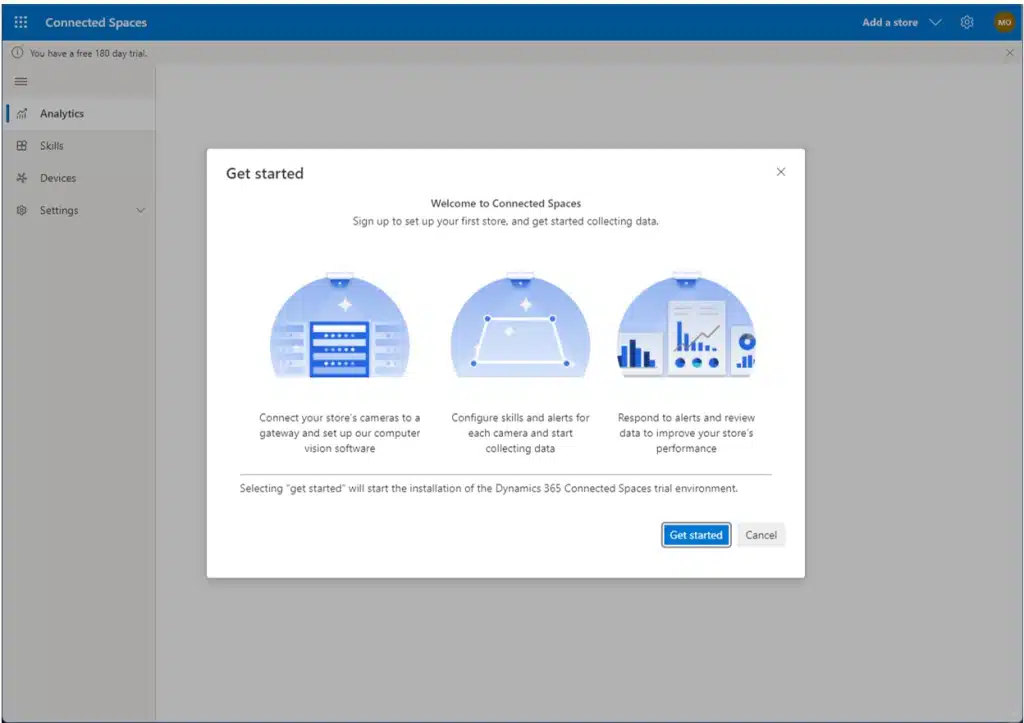
First you need to install your cameras and their define areas. For information and tips how to set up cameras you should take a look at this page.
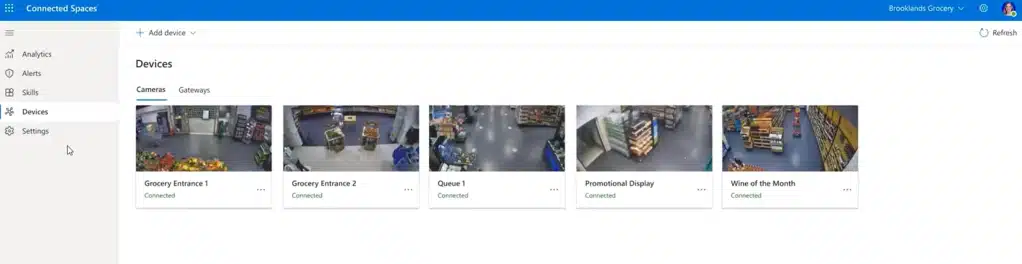
When you are setting up Connected Spaces you can set up Skills for it. This is an easy way to defining:
– What is the area in the camera view that is used for the analysis
– What is the analysis purpose (ie: why it is analyzed)
- Display Effectiveness – how much people spend time in a specific area.
- Queue Management – queue lenght and wait time
- Shopper Analytics – understanding footwork traffic
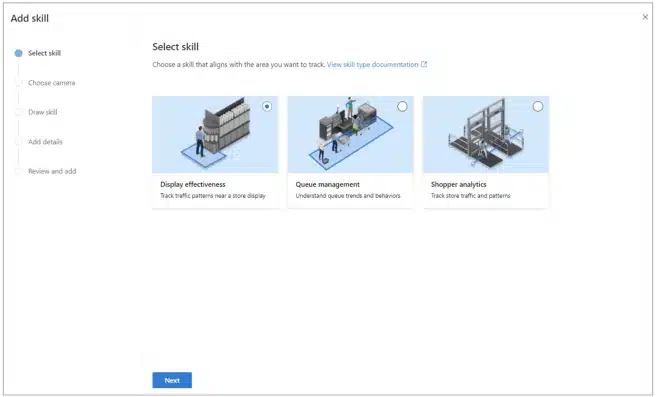
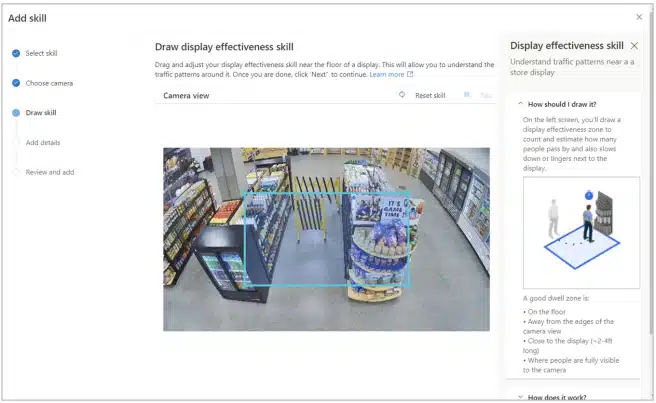
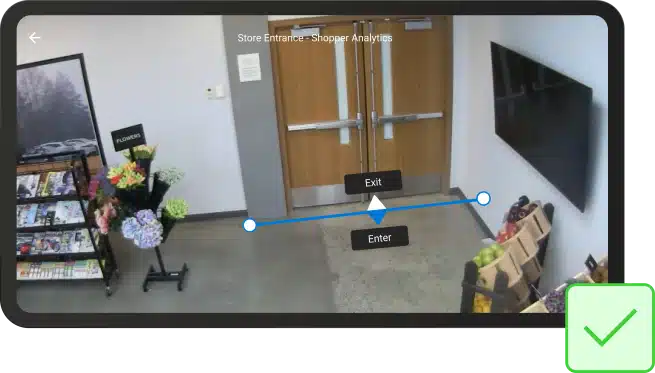
During the installation and setup process you will be also setting details like store hours (when the space is active) and storing video stream locally or in the cloud etc,
Smart and Intelligent Insights with Analytics
The big thing is of course Analytics and Insights that provide organization capatibilities to analyze various metrics about the space. What are peak days and hours, how long queues are, how much there are wait times and so on. This allows space managers to optimize and predict workforce need and fine-tune interiors to fit the number of people present during different times.
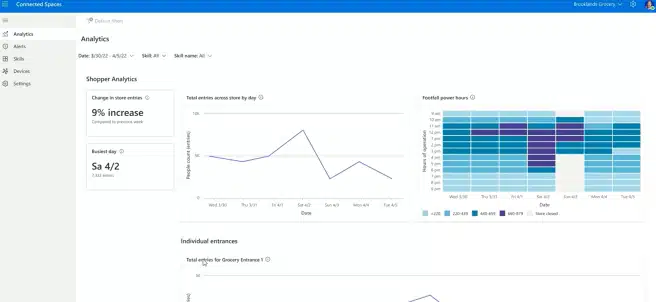
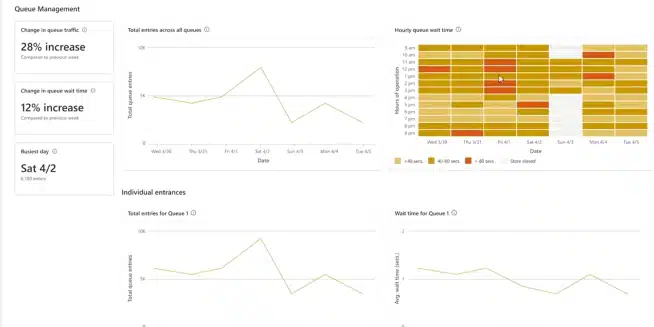
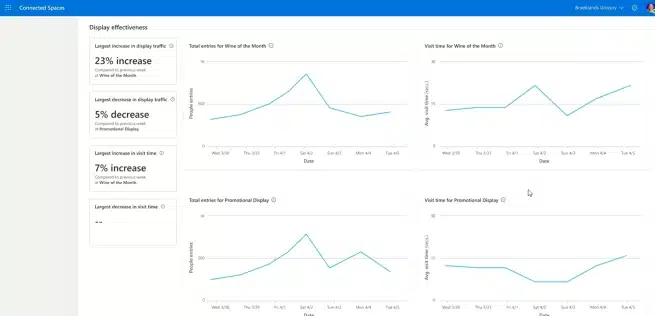
This data can be further analyzed with Power BI and thus taken to summary and leadership reports as needed -or used in Microsoft Teams to optimize campaign or facilities by using data to drive decisions and collaborating with others to extend data understanding.
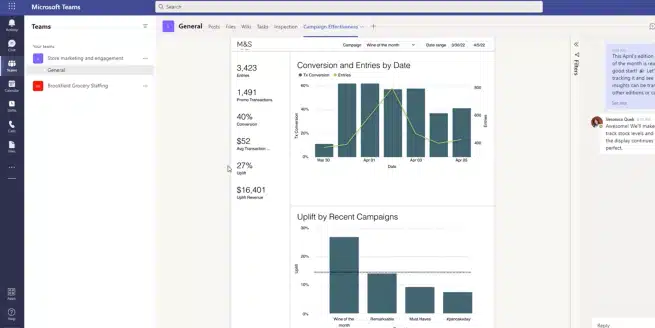
Alerts and automating actions based on data
What is really powerful is that organizations can create alerts based on certain data insights that is happening inside spaces. For example, allowing nearly real-time alerts based on the data.
Using alerts it will be able to provide assistance and people where it is needed and to keep the workforce aware of the situation. You can use simple alerts, if you like to or you can use Power Platform / Power Automate to extend and take the data even further.
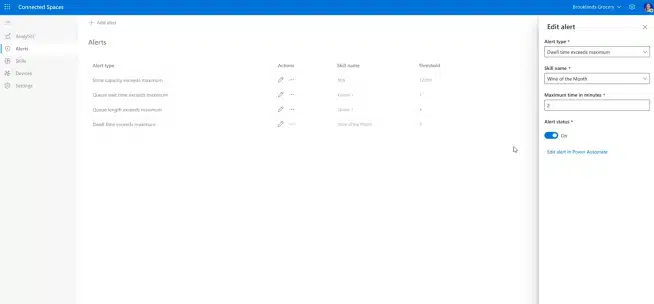
When you use Power Automate you can create simple alerts like warning specific people in Teams about the condition.

But since it is Power Automate you can make it integrated and more complex if your business needs require that.
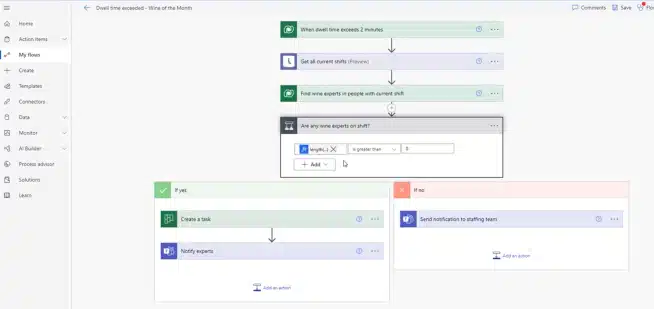
This allows to integrate to backend and to external systems, send alerts in SMS instead of Teams or take the information to your operations management. Or you can use alerts and data to integrate Connected Spaces to the Metaverse spaces and digital twins of spaces for visual way of showing the space – or spaces – information. Summary reports for business leaders with deep dive possibilities to help local manager to drive the business better.
Alerts is a really powerful tool – simple cases in the store could be that if people are spending time on a specific display a salesperson is automatically sent to help them or when a factory floor worker is spending time in a specific area a technician is sent there because it can indicate that worker may need some assistance.
Microsoft Dynamics 365 Guides – on the job guidance with Mixed Reality
A while back I wrote about The Perfect Field Worker Day. In that post I connected several technologies to create the perfect day for maintenance worker. One of technologies highlighted there was Microsoft Dynamics 365 Guides, which can be used to train field workers on new tasks – and the tech can help them out in tasks they don’t do very often. I was able to try out Guides myself briefly and of course I now want to write more about this experience and what Guides can help organizations to achieve.
What is Dynamics 365 Guides?
Microsoft is giving a very good description what Guides is in their Documentation pages:
“Microsoft Dynamics 365 Guides is a mixed-reality application for Microsoft HoloLens that helps operators learn during the flow of work by providing holographic instructions when and where they’re needed. These instruction cards are visually tethered to the place where the work is done, and can include images, videos, and 3D holographic models. Operators see exactly what needs to be done, and where, so they can get the job done faster, with fewer errors and greater skill retention.” Learn more from Microsoft documentation
There are lots of use cases for smart holographic Guides that can help not just production facility workers but plenty of other industries as well.
- Live checklist and instructions for complex tasks where errors would cause big effects. Thinking healthcare, maintenance and manufacturing industries here. It might be the first time when someone performs the task – or just does it occasionally.
- Reduce risks by including warnings and more details & best practices to instructions.
- Onboarding new employees to the task often is a very effective money-saver use case. Instead of having two people doing tasks for the while (master and padawan) you could bring master holographically to assist the padawan.
- Reduce travel and training time. Cost savings. Think use cases where employees need to travel to a certification training for a few days. Some of those could be done with Guides fully or partially – reducing the need to be on training and travelling for several days.

Key points of D365 Guides are:
- Mixed Reality and HoloLens: When you are working on a task you can see these instructions embedded on top of the real world. You are “seeing through” cards and can see them overlayed on top of physical devices.
- You get instructions where you are needing them, during the time you need.
- Instead of remembering every step of the task or carrying instructions with you, the learning happens when you are doing the task. You can use these guides several times, until you have learned the task.
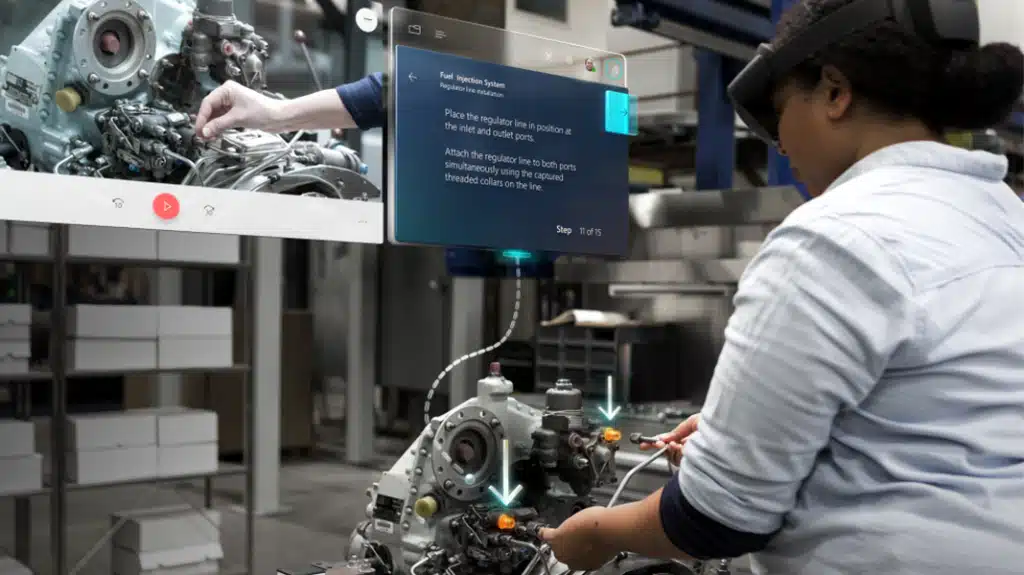
With good and clear instructions, your field workers have less errors and also require less training in advance as they can use Guides to help them out during early days. This is a very effective learning experience.
Guides have a lot of potential to be part of your business processes since you can bring in your 3D models to it, use automation workflows with Power Platform, get insights & utilize Power BI for reporting and integrate it with Dynamics 365 Field Service and Supply Chain Management. Just to name a few.
There are also other great capabilities included – for example spatial triggers. This means that when the employee is doing something in the physical world, instructions can trigger based on their location (= what and where they are doing in the real world). Instead of having to click instructions for next chapter manually this can happen automatically.
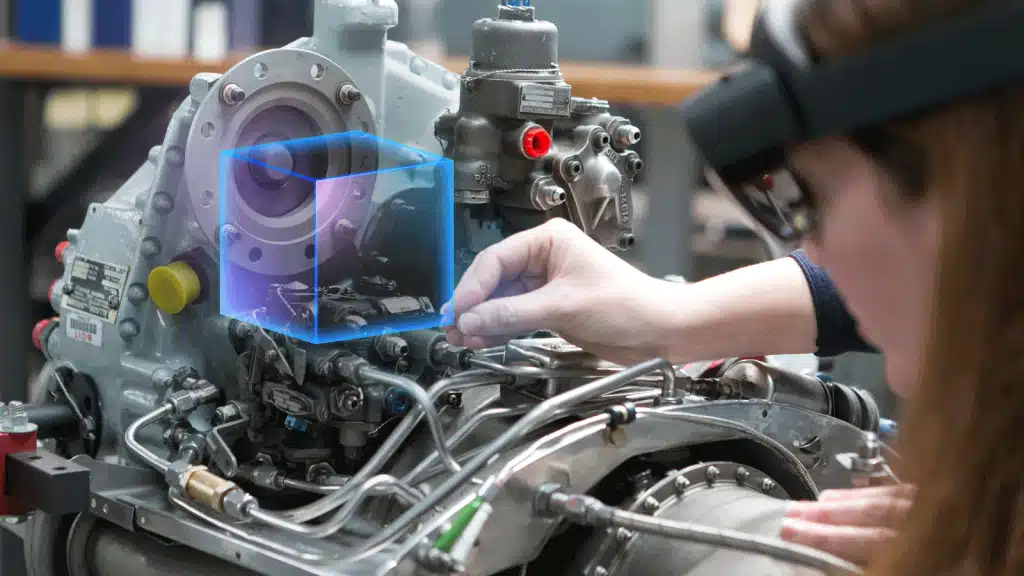
Summary
Dynamics Connected Space and Guides are very powerful tools to help to optimize spaces, workforce usage, onboarding and Field Services. As with the Microsoft Cloud don’t think these as separate silos, but something that are connected to the rest of the ecosystem and cloud, allowing to use information & cloud power to help people to understand operations, use the data to back decisions up and optimize and drive business better.
In the modern world we need to be responsive and predict what is happening, instead of reacting to changes afterwards. These are perfect use cases how AI, Metaverse and Azure are helping organizations to succeed and stay ahead in the world.
Resources (pictures) in this article from Microsoft Connected Spaces materials (Docs and videos).
Read more in-depth blog posts from Vesa Nopanen’s MyMetaverseDay.com.
Microsoft Dynamics 365 Guides – on the job guidance with Mixed Reality
Dynamics 365 Connected Spaces connects physical spaces to the metaverse
Webinar recording: How to use current metaverse solutions to develop business in an agile way?
How metaverse solutions can be utilized e.g. hospitals, hotels, restaurants, online shopping and real estate already now? How, for example, can public spaces and employee experience be developed?
There are a lot of fruits to pick right away, with existing solutions and light projects! Order a free webinar recording in English and see a comprehensive set of concrete examples.
Our metaverse offering
Check our metaverse offering: Enhanced retail experience, remote assistance and maintenance, optimizing effectiveness and training, new employees’ preparation, executive meeting space, remote-controlled devices and vehicles… Or contact us with your own needs!